Sirocco Digital
100% Australian owned and operated and based in Newcastle NSW, we design professional customised websites and flexible SEO strategies for companies throughout Australia and around the world.
Sirocco Digital needs to be granted access to your Google Adwords Account to setup Campaigns, Ad Groups or Report to you weekly.
To create the Account linkup, please email us with your Adwords Client ID, which is located in the top banner of your Adwords Account (see below).

We will then send your account an Invitation for Client Manager Access, and once you accept we can start creating your first Adwords Campaign.
To accept your Invitation just login to your Adwords Account using your username and password, visit the Tools & Settings tab and under Setup click on the Account access menu link (see below). Then click on the Manager tab and in the Actions field click on Accept Request and we are connected.
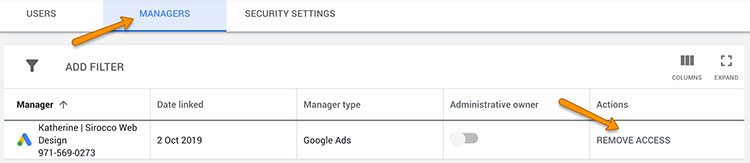
We now have access to your Google Adwords Account and can get started on your Search Engine Marketing setup.
Remember that you can edit your Administrator settings from within your Google Adwords Account at any time using the 'Actions' button to 'Terminate access' to any Administrator or Client Manager connections.