Sirocco Digital
100% Australian owned and operated and based in Newcastle NSW, we design professional customised websites and flexible SEO strategies for companies throughout Australia and around the world.
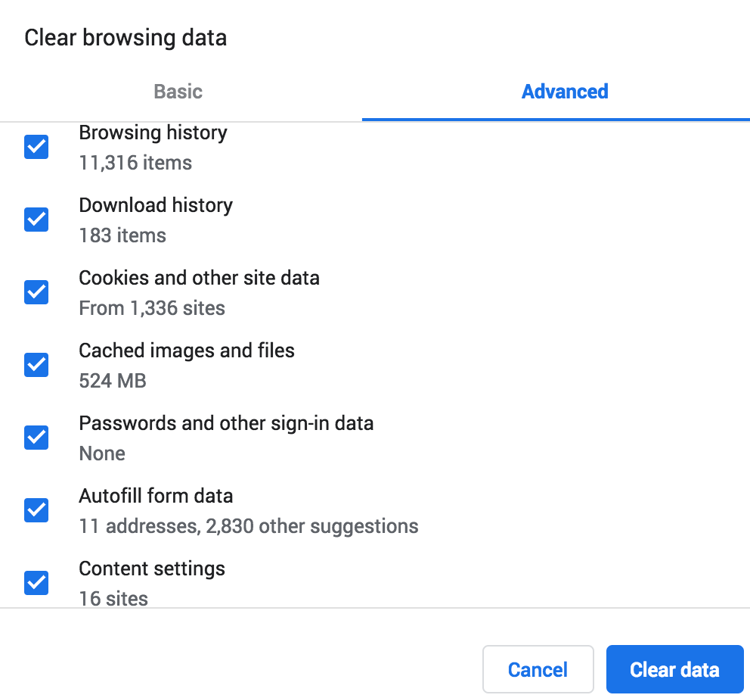
Your Browser keeps a list and snapshot of every page you’ve visited and when you visited it in its cache. The goal is to help you locate pages you have viewed in the past and this saved history can be helpful when you want to revisit a site quickly.
Unfortunately Browser cache can cause issues when trying to view the latest version of a webpage. As cache retains a copy of a previously viewed version of a page it doesn’t always go back to the server to fetch the latest version.
The fix can be as easy as refreshing or reloading the webpage but when this doesn’t work the cache can be manually deleted so that the browser is forced to reload the latest page from the server.
Here’s how to delete or empty the cache for your Browser -
Chrome
Keyboard Shortcut - Mac: Shift + Command + r
Keyboard Shortcut - PC: Shift + Windows/Start + r
Via Menu Bar: Go to Menu -> ‘Settings’ -> ‘Show Advanced Settings’ -> ‘Clear Browsing Data’ -> Select ‘Empty the Cache’ -> Select ‘Clear
Browsing Data’ -> Reload the page you were viewing
More information can be viewed on the Google Support site.
Firefox
Keyboard Shortcut - Mac: Shift + Command + r
Keyboard Shortcut - PC: Shift + Windows/Start + r
Via Menu Bar: Go to Menu -> ‘Settings’ -> ‘Options’ -> ‘Advanced’ -> ‘Network’ -> In the Cashed Content Section select ‘Clear Now’ ->
Reload the page you were viewing
More information can be viewed on the Firefox Support site.
Internet Explorer
Keyboard Shortcut: Ctrl + F5
Via Menu Bar: Go to ‘Gear’ icon -> ‘Internet Options’ -> ‘General’ -> In the Browser History Section select ‘Delete’ -> Reload the page
you were viewing
More information can be viewed on the Microsoft Support site.
Safari
Keyboard Shortcut: Shift + click on Refresh page arrow next to url input field
Via Menu Bar: Go to Menu -> 'Safari' -> ‘Preferences’ -> ‘Advanced‘-> Select ‘Show Develop menu in menu bar’ -> Go to ‘Develop’ in
the main menu bar -> ‘Empty Caches’ -> Reload the page you were viewing
More information can be viewed on the Apple Support site.