Sirocco Digital
100% Australian owned and operated and based in Newcastle NSW, we design professional customised websites and flexible SEO strategies for companies throughout Australia and around the world.
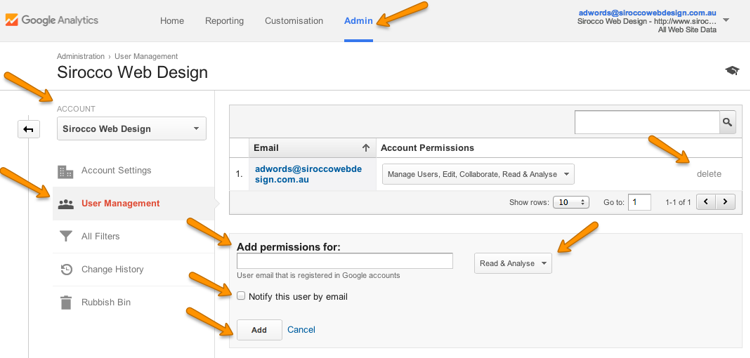
Sirocco Digital needs to be granted access to your Google Analytics Account to link up to either Google Adwords, for Website Rankings or Monitoring your websites SEO.
To setup Admin Access to your Google Analytics account use the following procedure -
From inside the Account Access section (above), you can delete access to any admins at any time or reduce the Account Permissions if you only want users to Read & Analyse.
Once finalised as your Administrator, we have access to your Google Analytics Account and can get started on collecting the data that can be crucial to your online success.
For further information visit the Google Analytics Help Centre (https://support.google.com/analytics/answer/9305587?hl=en&rd=2&visit_id=637937842690484669-1120422967)