Sirocco Digital
100% Australian owned and operated and based in Newcastle NSW, we design professional customised websites and flexible SEO strategies for companies throughout Australia and around the world.
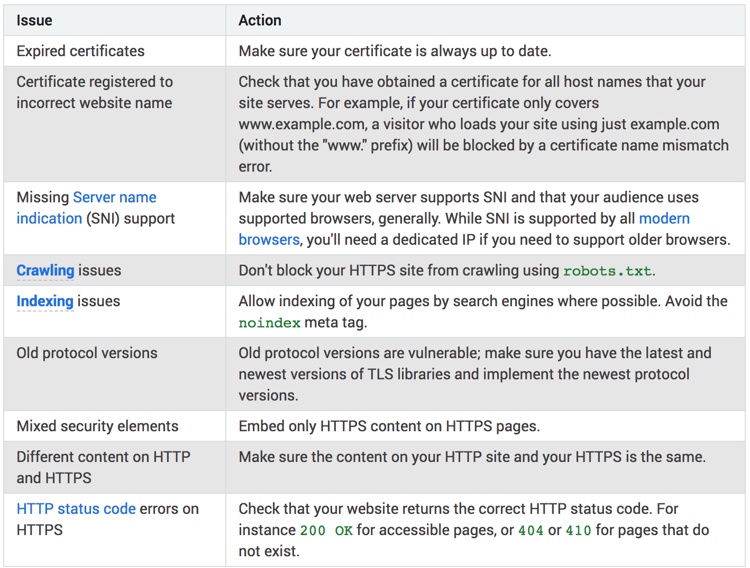
Before adding a custom SSL certificate to your website, we need to ensure all features will continue to run and there will be no interruption to your hosting, navigation, third party plugins or online marketing campaigns.
Switching to HTTPS will be like changing your website's domain altogether. It will take some time for search engines to re-index your website and this will impact your current rankings so it is important to take into consideration all the areas within and external to your site that can impact this transition.
The first step is to ensure that your domain name has been delegated to Business Catalyst. If you are using an external DNS domain you will first need to switch to the internal DNS system. This means that if you are currently pointing your Domain Name to the site using A-Records then this will need to be converted prior to SSL installation.
All assets on your site like images, navigation, JavaScript, CSS, AJAX, iframes, external asset linked to like fonts and Jquery, internal links within the site need to either point to https or be relative links and not include the domain name at all (ie /images/logo.jpg). This includes links within Email Campaign Templates as well as all site pages.
We would recommend scraping the site to check on all html and image assets on the site prior to commencing the transfer and then once the site has been migrated. Once swapped over we also need to check for any remaining ‘mixed content’ on each site page within your browser to ensure ALL assets have been transitioned.
Canonicals are used on sites to show Google the domain name that owns each site page and this also need to be updated on a per-page basis over to the https domain.
Inbound links also need to be considered and changed over to https wherever possible. Once the site migration is completed domain names and urls should be updated on Social Media Accounts, Adwords Ads, Facebook Ads, Directories, Affiliate or Partner sites and any other inbound links you have pointing to the site. These links can be mined from within Google Analytics or the Business Catalyst Reporting Console to ensure you have a comprehensive list of inbound links to work from.
Enabling HTTPS will also require registering your website in Google and Bing webmaster tools for https:// and https://www. but a 'change of address' does not need to be implemented. Adding your site back to Webmaster tools can only be completed though once your sitemap.xml has updated which can take up to 24hrs after the domain migration is completed. The robots.txt file should also be checked at this time and updated to ensure there are no absolute links for disallows or the sitemap.xml that could cause pages to re-appear in search results that should be hidden.
If you are running Google Analytics on your website you will need to update the Account with your new https url and replace the tracking code on your website. It is worthwhile annotating this 'change of url' event so you can easily see the date the transfer was completed and more easily monitor any fallout or issues in traffic.
This is the same process for tracking Website Rankings where the urls you are monitoring will also need to be updated within the relevant software.
Once the migration is complete and your internal and external assets are updated, where possible it is important to monitor the indexation, rankings and 404 errors in both the http and https versions of the site so that any residual issues can be picked up sooner than later, providing a better user experience and increased site visibility in search results.
Browser Issues with HTTPS
You need to keep in mind that older browsers do not use the latest security standards required by SSL-enabled communications and will cause your site to not view. Following is a list of browsers that are unsupported by https:
As far as mobile browsers are concerned here is the list of unsupported browsers:
If you would like more information about transferring a Business Catalyst website to HTTPS contact us.