Sirocco Digital
100% Australian owned and operated and based in Newcastle NSW, we design professional customised websites and flexible SEO strategies for companies throughout Australia and around the world.
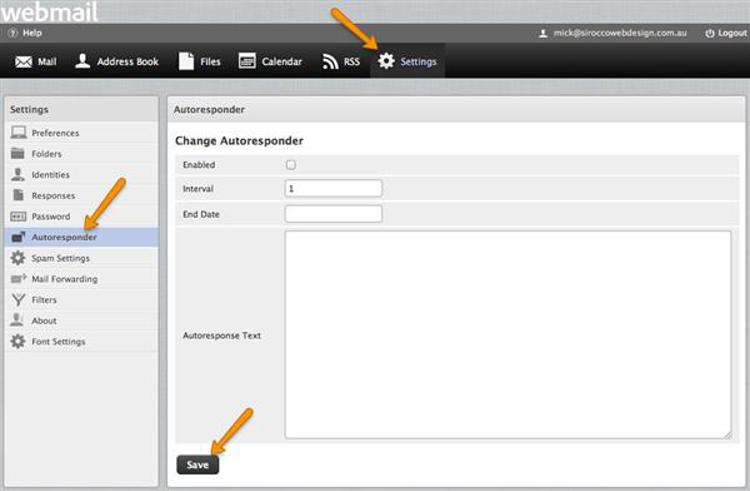
You can set up an auto-reply (auto-responder) for your mailbox, so that anytime someone writes to you, they'll receive a message immediately. This is helpful when you'll be out of the office and are unable to respond to email inquiries for a duration of time. To set up an auto-responder, follow these steps: